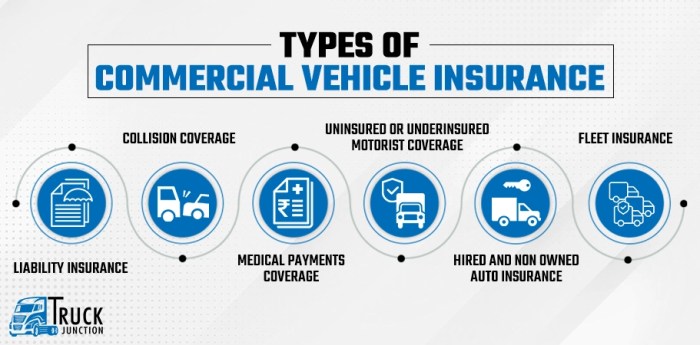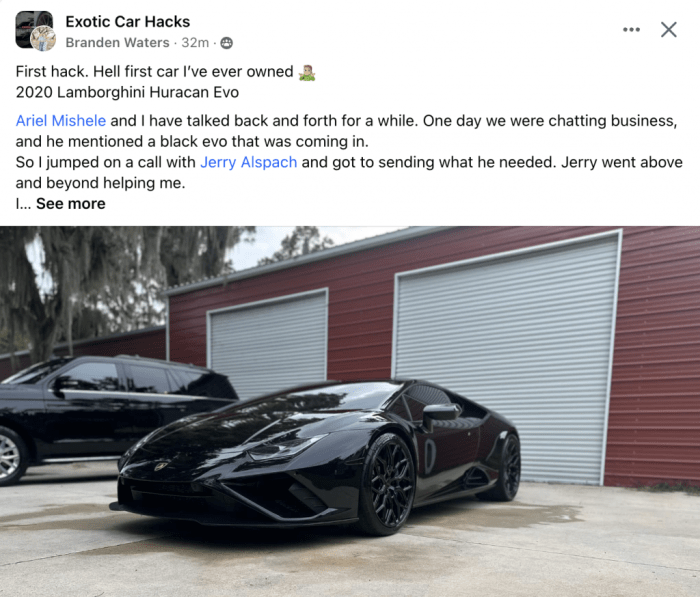Embark on a journey of creating a scalable project roadmap with Monday Work OS. This introduction sets the stage for an insightful exploration of how this powerful tool can revolutionize project management, offering a blend of efficiency and innovation.
Delve into the details of setting up, collaborating, integrating tools, monitoring progress, and making adjustments with ease.
Introduction to Monday Work OS
Monday Work OS is a comprehensive project management tool that helps teams plan, track, and manage their projects efficiently. It provides a visual and intuitive interface that simplifies complex workflows, making it easier for teams to collaborate and stay organized.
Key Features of Monday Work OS for Building Project Roadmaps
- Customizable Dashboards: Monday Work OS allows users to create custom dashboards that provide a high-level overview of project progress, timelines, and milestones.
- Timeline View: The timeline feature enables teams to visualize project timelines, dependencies, and deadlines, making it easier to plan and prioritize tasks.
- Integration Capabilities: Monday Work OS integrates with popular tools like Slack, Google Drive, and Jira, streamlining communication and data sharing across different platforms.
- Automation: The platform offers automation features that eliminate repetitive tasks, saving time and ensuring consistency in project workflows.
Benefits of Using Monday Work OS for Creating Scalable Project Roadmaps
- Enhanced Collaboration: Monday Work OS fosters collaboration among team members by providing a centralized platform for sharing project updates, tasks, and resources.
- Scalability: The flexibility of Monday Work OS allows teams to scale their project roadmaps as projects grow in complexity and scope, adapting to changing requirements seamlessly.
- Real-time Updates: With real-time updates and notifications, teams can stay informed about project progress, changes, and upcoming deadlines, promoting transparency and accountability.
Setting Up Your Project Roadmap
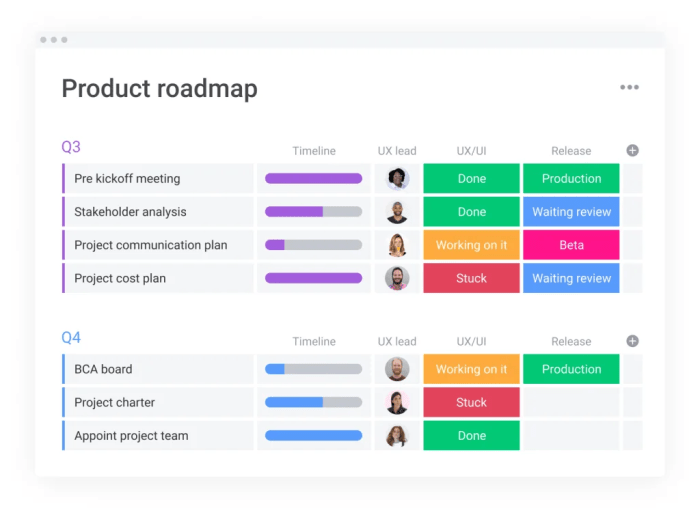
Creating a project roadmap on Monday Work OS involves a few key initial steps to ensure effective organization and scalability. Here's how you can set up your project roadmap efficiently:
Creating Project Boards
To begin, you can create different project boards on Monday Work OS to categorize and manage various aspects of your project. Each board can represent a different stage or department within the project, allowing for clear segmentation and organization.
- Click on the "+" icon next to "Boards" to create a new board.
- Name your board appropriately based on the specific focus or purpose it will serve.
- Customize the board layout and columns to align with the information you need to track for that particular aspect of the project.
Tip: Use color codes or labels to visually differentiate between boards and easily identify them at a glance.
Setting Up Timelines and Tasks
Once you have created your project boards, you can start setting up timelines and tasks within each board to Artikel the project's progression and individual responsibilities.
- Utilize the timeline feature to establish project milestones, deadlines, and dependencies.
- Create tasks within each board, assigning them to team members and setting due dates for completion.
- Organize tasks using tags, labels, or custom fields to prioritize and categorize them effectively.
Tip: Keep timelines and tasks updated regularly to ensure alignment with project goals and timelines, fostering accountability and transparency within the team.
Organizing Project Elements for Scalability
To ensure scalability and flexibility as your project evolves, it's essential to organize project elements effectively within Monday Work OS.
- Regularly review and adjust board structures, timelines, and tasks based on changing project requirements or priorities.
- Implement a standardized naming convention for boards, tasks, and labels to maintain consistency and streamline communication.
- Utilize integrations with other tools or platforms to enhance collaboration and streamline workflows across different project elements.
Tip: Consider creating templates for recurring project types or processes to save time and maintain consistency across projects, promoting efficiency and repeatability.
Collaborating and Assigning Tasks
Collaboration is key to the success of any project, and Monday Work OS provides a range of features to facilitate team communication and task assignment. By utilizing these tools effectively, teams can streamline their workflow and ensure that everyone is on the same page throughout the project.
Task Assignment and Tracking
Assigning tasks in Monday Work OS is a straightforward process. Simply create a task, assign it to a team member, set a deadline, and add any necessary details or attachments. This allows team members to clearly see what needs to be done, who is responsible, and when it needs to be completed.
- Assign tasks to team members based on their expertise and availability.
- Set clear deadlines to ensure timely completion of tasks.
- Track progress by monitoring task statuses and updates in real-time.
- Use tags and labels to categorize tasks and prioritize them accordingly.
Effective task assignment is essential for keeping projects on track and ensuring that everyone is working towards the same goals.
Smooth Collaboration Practices
Smooth collaboration on Monday Work OS can be achieved by following some best practices:
- Communicate openly and regularly with team members to provide updates and address any issues that may arise.
- Use comments and mentions to keep discussions organized and ensure that everyone is informed.
- Encourage transparency by sharing progress, challenges, and successes with the entire team.
- Delegate tasks based on individual strengths and expertise to maximize efficiency.
By implementing these collaboration practices, teams can work more effectively together, delegate tasks efficiently, and ensure that projects are completed successfully within the project roadmap.
Integrating Third-Party Tools
Integrating third-party tools with Monday Work OS can significantly enhance your project management capabilities by allowing you to streamline workflows and share data seamlessly. This integration opens up a world of possibilities for customization and automation to make your project roadmap even more efficient.
Popular Integrations
- Slack: By integrating Slack with Monday Work OS, you can receive notifications directly in your Slack channels, making it easier to stay updated on project progress and communicate with team members.
- Google Drive: Connecting Google Drive to your project roadmap in Monday Work OS enables you to easily attach files and documents to tasks, ensuring all necessary resources are readily accessible.
- Zapier: Zapier allows you to create automated workflows between Monday Work OS and over 2,000 other apps, saving time on manual data entry and repetitive tasks.
- Trello: Integrating Trello with Monday Work OS can provide a visual representation of your project tasks and progress, combining the strengths of both platforms for improved project management.
Benefits of Integration
Integrating external tools into your project roadmap on Monday Work OS offers several benefits, including:
- Improved efficiency: Streamlining workflows through integrations can automate repetitive tasks and reduce manual data entry, saving time and increasing productivity.
- Enhanced collaboration: Integrating tools like Slack or Trello allows for seamless communication and real-time updates, promoting better collaboration among team members.
- Increased functionality: By combining the capabilities of different tools, you can access a wider range of features and functions to customize your project management process according to your specific needs.
- Centralized data: Integrations enable you to consolidate information from various sources into one platform, providing a centralized hub for all project-related data and resources.
Monitoring Progress and Making Adjustments
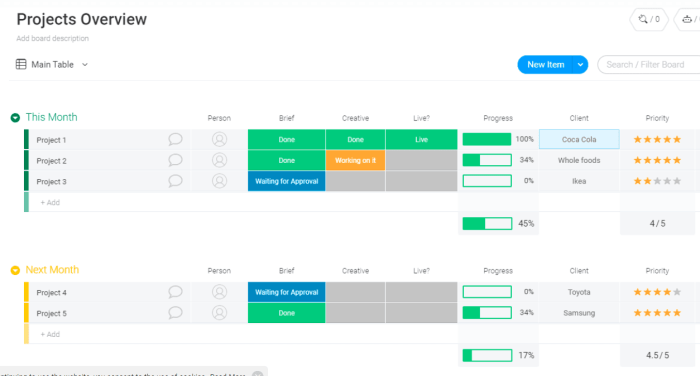
Monitoring the progress of a project and making necessary adjustments is crucial for ensuring its success. In this section, we will explore strategies for effectively tracking progress, identifying bottlenecks, and making adjustments using Monday Work OS.
Leveraging Reporting and Analytics Features
Utilize the reporting and analytics features in Monday Work OS to track key metrics and gain insights into the status of your project. By analyzing data such as task completion rates, timelines, and resource allocation, you can make informed decisions to keep the project on track.
Use visual representations like charts and graphs to easily identify trends and areas that need attention.
- Generate reports to track progress: Create custom reports in Monday Work OS to monitor the progress of tasks, projects, and team members. This allows you to have a comprehensive view of the status of each project and make adjustments as needed.
- Utilize analytics for performance evaluation: Use analytics tools to measure the performance of your team and project. Identify areas of improvement, bottlenecks, and potential risks to address them proactively.
- Make data-driven decisions: By relying on data and analytics, you can make informed decisions to optimize workflows, allocate resources effectively, and ensure project success.
Iterating and Adapting Your Project Roadmap
Iterating and adapting your project roadmap based on real-time information provided by Monday Work OS is essential for keeping pace with changing requirements and priorities.
- Regularly review and update the project roadmap: Continuously revisit the project roadmap in Monday Work OS to incorporate new information, adjust timelines, and reallocate resources based on changing priorities.
- Seek feedback from team members: Collaborate with your team to gather insights, identify challenges, and brainstorm solutions. Use Monday Work OS to facilitate discussions and ensure everyone is aligned on the project's direction.
- Implement agile methodologies: Embrace agile principles to iterate quickly, respond to feedback, and adapt to changing circumstances. Break down the project into manageable tasks and sprints to increase flexibility and responsiveness.
Ultimate Conclusion
In conclusion, navigating the intricacies of project management becomes seamless with Monday Work OS. This comprehensive guide equips you with the knowledge and tools to steer your projects towards success with confidence.
Helpful Answers
How can Monday Work OS enhance project scalability?
Monday Work OS offers a range of features like customizable project boards and seamless task assignment, ensuring smooth scalability as your project grows.
What are some key benefits of using Monday Work OS for project roadmaps?
Some benefits include enhanced team collaboration, streamlined task delegation, and real-time progress tracking, all pivotal for successful project management.