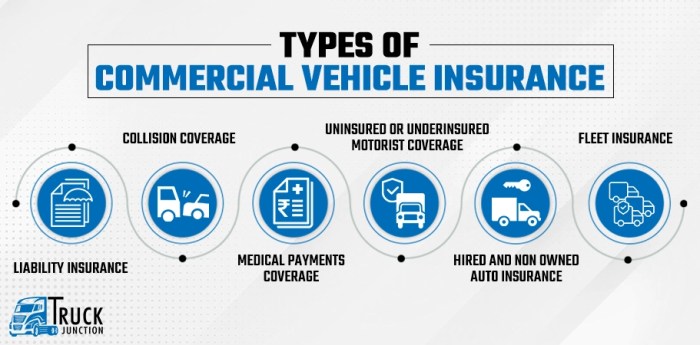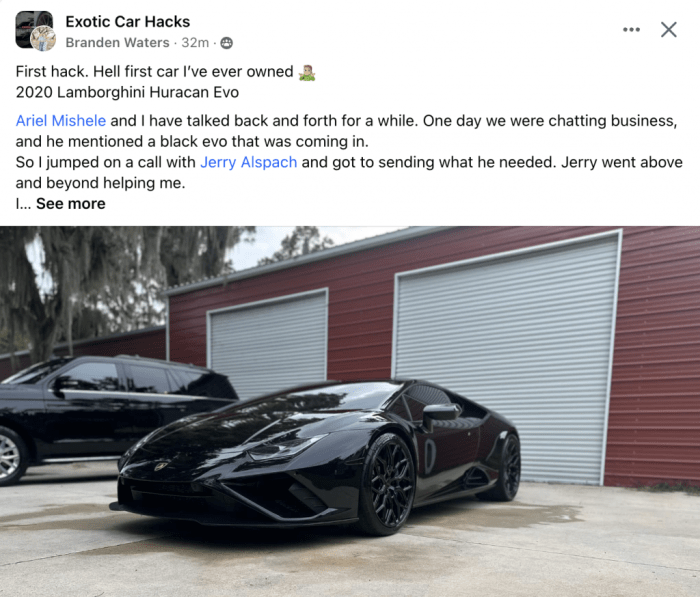Embark on a journey into the world of project management with Monday, tailored specifically for Agile teams. Discover how this dynamic tool can revolutionize the way teams collaborate, communicate, and track progress with efficiency and precision.
Introduction to Monday Project Management for Agile Teams
Monday Project Management is a versatile and user-friendly platform designed to help teams efficiently plan, organize, and track their projects. It provides a centralized hub for collaboration, communication, and task management, making it easier for teams to stay productive and focused.
Agile Teams in Project Management
Agile teams are cross-functional groups of individuals who work together to deliver high-quality projects in a dynamic and iterative manner. They prioritize collaboration, adaptability, and continuous improvement, allowing them to respond quickly to changes and deliver value to stakeholders.
Benefits of Using Monday for Agile Teams
- Improved Collaboration: Monday's intuitive interface and customizable workflows enable agile teams to collaborate effectively and share information seamlessly.
- Enhanced Transparency: With features like real-time updates and progress tracking, Monday promotes transparency within agile teams, ensuring that everyone is on the same page.
- Increased Productivity: By streamlining project management processes and eliminating unnecessary tasks, Monday helps agile teams focus on what matters most, boosting productivity and efficiency.
- Flexibility and Adaptability: Monday's flexible structure allows agile teams to adapt to changing requirements and priorities quickly, helping them stay agile and responsive in today's fast-paced business environment.
Setting up Monday for Agile Teams
Setting up Monday for Agile Teams involves creating projects, customizing workflows, and assigning tasks efficiently to ensure successful project management.
Creating a Project in Monday for Agile Teams
When creating a project in Monday for Agile teams, follow these steps:
- Click on the "+" icon to create a new project.
- Give your project a name and description to provide clarity for team members.
- Set up project timelines and deadlines to keep the team on track.
Customizing Workflows in Monday for Agile Projects
To customize workflows in Monday for Agile projects, consider the following:
- Identify the stages of your Agile process, such as "To-Do," "In Progress," and "Done."
- Create custom columns to represent each stage and track progress effectively.
- Utilize automation features in Monday to streamline workflow processes.
Assigning Tasks and Setting Priorities in Monday for Agile Teams
Assigning tasks and setting priorities in Monday for Agile teams can be done by:
- Assign tasks to team members based on their expertise and workload.
- Set priorities by using labels or tags to indicate the urgency or importance of each task.
- Regularly review and adjust task assignments to ensure the team is working on the most critical items.
Collaborating and Communicating in Monday for Agile Teams
Effective communication and collaboration are essential for Agile teams to succeed in their projects. In Monday, there are several features that facilitate seamless interaction and coordination among team members.
Communication Features in Monday for Agile Team Collaboration
- Comments: Team members can leave comments on tasks, updates, or files to provide feedback, ask questions, or share insights. This promotes transparency and clarity within the team.
- Updates: Users can post updates on the progress of tasks, share accomplishments, or flag any issues that need attention. This keeps everyone informed and aligned on the project status.
- Notifications: Monday sends notifications to team members when they are mentioned in comments, assigned to tasks, or when there are updates on projects. This helps in keeping everyone engaged and aware of important developments.
Best Practices for Effective Collaboration within Monday for Agile Projects
- Encourage open communication: Create a culture where team members feel comfortable sharing their thoughts, ideas, and concerns openly.
- Set clear goals and expectations: Define project objectives, roles, and responsibilities to ensure everyone is on the same page.
- Utilize project boards: Organize tasks and workflows on Monday boards to visualize progress, dependencies, and priorities.
- Regular check-ins: Schedule regular meetings or stand-ups to discuss progress, challenges, and upcoming tasks.
Using Comments, Updates, and Notifications in Monday for Agile Teams
- Comments:Use comments to provide feedback, ask for clarification, or share relevant information on tasks.
- Updates:Post updates to inform team members about progress, achievements, or any obstacles that need attention.
- Notifications:Stay updated by enabling notifications to receive alerts when there are new comments, mentions, or task assignments.
Tracking Progress and Monitoring Performance
Tracking progress and monitoring performance are essential aspects of managing Agile projects effectively. In Monday, you can utilize various features to keep track of your team's progress and performance.
Setting Up Dashboards and Reports
To monitor performance, you can set up customized dashboards in Monday to display key metrics and KPIs. By creating visual representations of your team's progress, you can quickly identify any bottlenecks or areas that require attention. Additionally, you can generate detailed reports to analyze trends and make data-driven decisions.
- Utilize widgets: Add widgets to your dashboard to showcase important data points such as task completion rates, sprint velocity, and team workload.
- Customize views: Tailor your dashboard layout to focus on the metrics that matter most to your Agile team.
- Schedule reports: Set up automated reports to be delivered to stakeholders on a regular basis, keeping everyone informed of project progress.
Using Timelines, Calendars, and Dependencies
In Monday, timelines, calendars, and dependencies play a crucial role in tracking progress and managing performance within Agile teams. These features help you visualize project timelines, schedule tasks, and manage interdependent activities effectively.
- Timeline view: Use the timeline view to map out project milestones, deadlines, and dependencies in a chronological format.
- Calendar integration: Sync your project timelines with a calendar to ensure team members are aware of upcoming tasks and deadlines.
- Dependencies management: Establish task dependencies to create a logical sequence of work and ensure that tasks are completed in the right order.
Integrating Tools and Automating Workflows
Integrating external tools and automating workflows can significantly enhance the efficiency and effectiveness of Agile project management in Monday. By seamlessly connecting different applications and streamlining repetitive tasks, teams can focus more on value-added activities and collaboration.
Tools Integration with Monday
There are several tools that can be integrated with Monday to augment Agile project management processes:
- Jira: Integrate Jira with Monday to synchronize tasks, issues, and updates between the two platforms, enabling seamless collaboration between development and project management teams.
- Slack: Connect Slack to Monday to receive real-time notifications, updates, and alerts, fostering better communication and teamwork among Agile team members.
- Zapier: Use Zapier to create automated workflows between Monday and various other apps, allowing for the easy transfer of data and triggering actions based on predefined conditions.
Automating Workflows in Monday
Automating workflows within Monday for Agile teams involves setting up rules, triggers, and actions to streamline repetitive tasks and ensure consistency in project execution:
- Rules: Define automation rules in Monday to automatically assign tasks, update statuses, and send notifications based on specific conditions, saving time and reducing manual effort.
- Triggers: Set up triggers to initiate actions in response to certain events or changes in project data, such as moving a task to a different group triggering a notification to team members.
- Actions: Configure actions to perform specific tasks automatically, such as sending emails, updating data in connected apps, or creating new tasks based on predefined criteria.
Benefits of Integration and Automation
Integrating external tools and automating workflows in Monday for Agile projects offers several benefits:
- Improved Efficiency: Streamlining tasks and communication through integration and automation saves time and reduces delays in project delivery.
- Enhanced Collaboration: Seamless connectivity between tools and automated workflows fosters better collaboration and coordination among team members.
- Greater Accuracy: Automation helps in executing tasks consistently and error-free, ensuring data integrity and project quality.
- Increased Productivity: By automating repetitive tasks, team members can focus on high-value activities, boosting overall productivity and project outcomes.
Ending Remarks
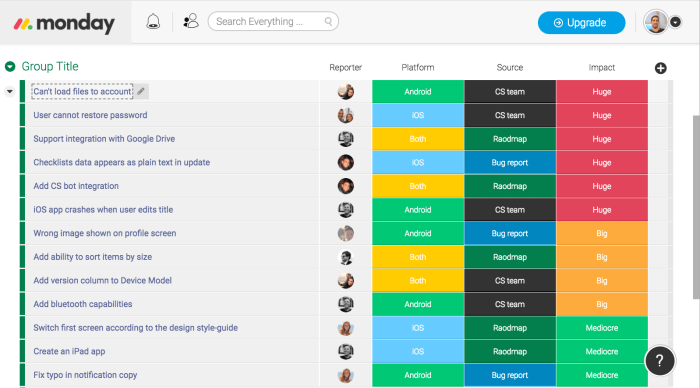
In conclusion, leveraging Monday Project Management for Agile Teams offers a streamlined approach to project execution, fostering seamless collaboration and enhanced productivity. Dive into the world of Agile project management with Monday and watch your team soar to new heights of success.
Answers to Common Questions
How can Monday Project Management benefit Agile teams?
Monday provides a user-friendly platform for Agile teams to streamline project workflows, enhance communication, and monitor progress efficiently.
Can tasks be easily assigned and prioritized in Monday for Agile teams?
Yes, Monday allows users to assign tasks with ease and set priorities to ensure smooth project execution.
What are some tools that can be integrated with Monday for Agile project management?
Popular integrations include Slack, Google Drive, and Jira, offering enhanced functionality and seamless workflow automation.